"This non-genuine Adobe app will be disabled soon
Non-genuine apps may contain malware that exposes your organisation and its files to security risks. Adobe provides a 10-day grace period to resolve this issue with replacement apps."
修改电脑host文件
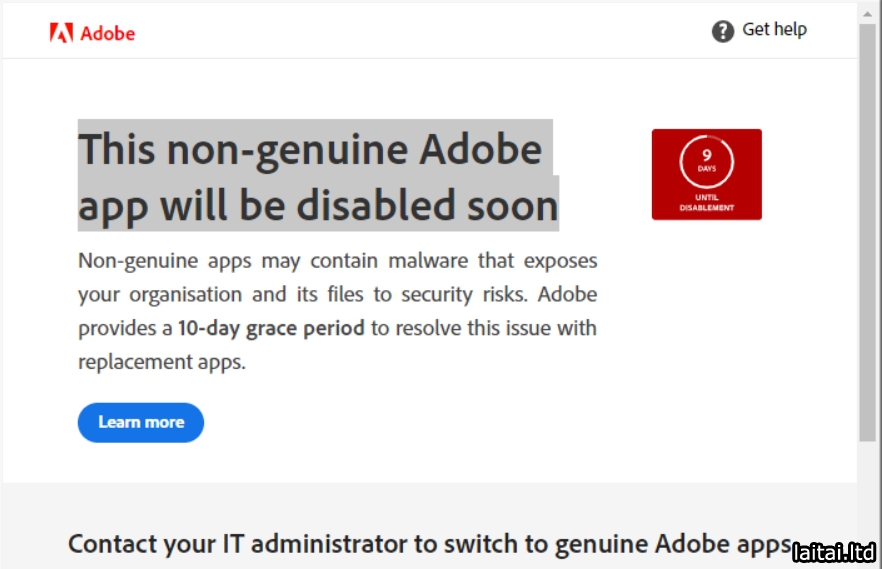

::1 ic.adobe.io
127.0.0.1 ic.adobe.io
一般host文件添加上面两条就可以了,如果任然弹窗,Win10系统打开左下角的搜索栏,搜索防火墙,打开“Windows Defender 防火墙”,打开之后确保你的防火墙是开启状态,如果之前在禁用Defender的时候关闭了,点“使用推荐设置”把它打开并添加出站规则:
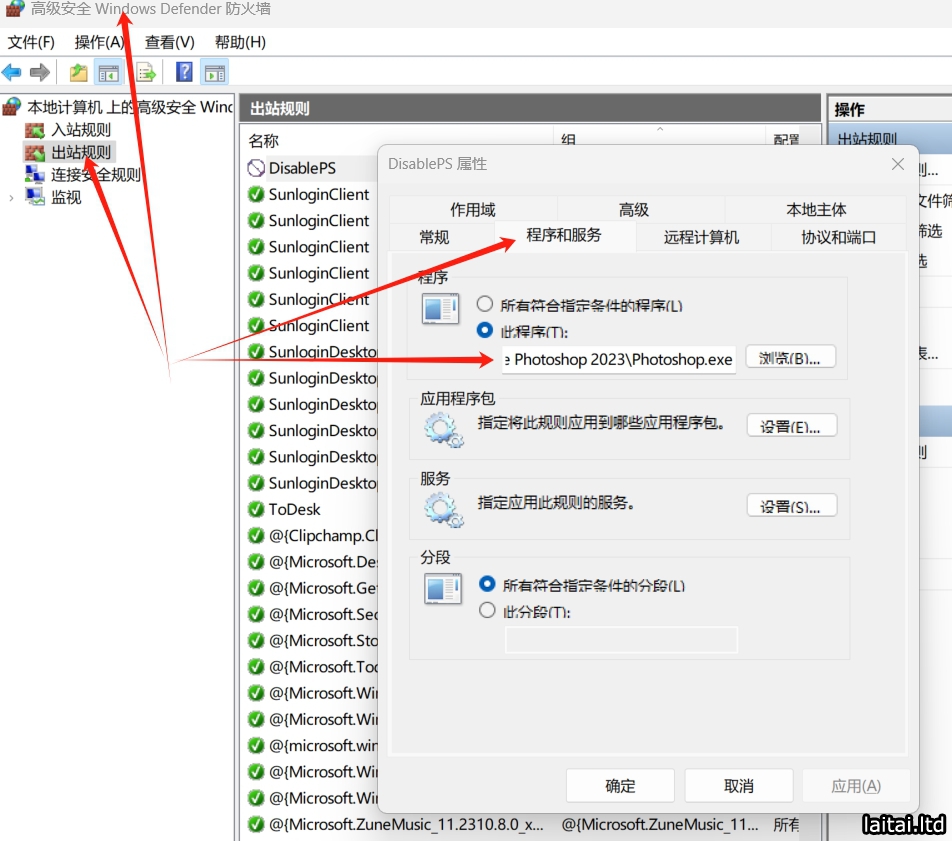
再在host文件里添加下面记录,最后重启系统运行PS。
127.0.0.1 p13n.adobe.io
127.0.0.1 p13n-mr.adobe.io
127.0.0.1 cai-identity.adobe.io
127.0.0.1 crs.cr.adobe.com
127.0.0.1 photos.adobe.io
127.0.0.1 lcs-cops.adobe.io
127.0.0.1 cc-cdn.adobe.com
127.0.0.1 cc-api-data.adobe.io
127.0.0.1 cai-splunk-proxy.adobe.io
评论(0)